#Amit Salesforce | Salesforce Tutorial
Explore tagged Tumblr posts
Text
How to use Sub-Flow in Salesforce?
How to use Sub-Flow in Salesforce?
Flow Element: Subflow Launch another flow that’s available in your org. A flow that is launched by another flow is called the referenced flow. Usage Flow Builder doesn’t display descriptions for input and output values. For details about each variable in the referenced flow, ask the admin who built the flow for more information. At run time, the flow calls the active version of each…
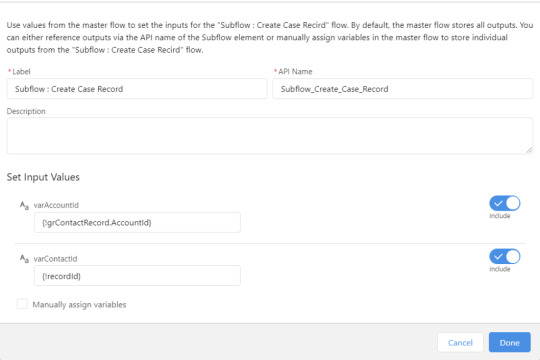
View On WordPress
#amit#amit singh#create subflow in salesforce flow#flow#Flow Builder#flows in salesforce#how to learn salesforce flow#learn flow#learn salesforce flows#learn sfdc flow#Salesforce#salesforce flow#salesforce flow builder#salesforce flow builder tutorial#salesforce flow bulkification#salesforce flow tutorial#salesforce flows for#salesforce flows for beginners#salesforce flows for dummies#Salesforce Tutorials#sfdc#sfdc flow#sfdc flows#SFDCPanther#sub flows#subflow in salesforce flows
0 notes
Link
In this post we will talk about how to create modal/Popup in Lightning web Component (LWC). Currently "lightning:overlayLib" is not available in LWC, the only way to show modals and popups is through styling and making a custom html modal. Modals/Popup Box are used to display content in a layer above the app. Mostly used to creation or editing of a record, as well as various types of messaging and wizards. If you want to know how to create Modal in Lightning aura component, please refer to this post. Modal / Popup Example Lightning Web component(LWC) You can take a help from SLDS for creating the modals. Code has following three main part sectionheaderfooter Create Lightning web component in your sandbox or developer org. modalDemoInLWC.html Enable and disable the modal with template if:trueUse section role='dialog' modalDemoInLWC.js import { LightningElement,track } from 'lwc'; export default class ModalDemoInLWC extends LightningElement { @track isShowModal = false; showModalBox() { this.isShowModal = true; } hideModalBox() { this.isShowModal = false; } } modalDemoInLWC.js-meta.js
0 notes
Link
There are lots of other awesome Salesforce Google chrome extensions are available in market. But in this post we will talk about above 9 top google chrome extension for Salesforce. Salesforce Organizer : The ORGanizer Chrome Extension (BETA) lets you forget about your Salesforce.com username and passwords and help you to recognize Salesforce.com tabs on your browser. Its also have lots of other feature. Please check our recording for that.Advanced Code Searcher : Enables you to quickly search through your instances Apex classes, triggers, Visualforce pages and components. Its also provide Code Coverage Extract, ApexPMD report and This extension now allows you to lint the lightning code via the Lightning Linter tab.Force.com Login: Helps you manage Salesforce login credentials and lets you login with 1 click.Salesforce API Name: Small extension to toggle between API field names and labels on salesforce detail pagesSalesforce Coloured favicons: Overrides the standard salesforce favicon with one colored based on the org. Also, displays a separate icon for sandbox instances Salesforce DevTools : Powerful Salesforce developer tools, includes Query Editor, Fields definition, ERDs, Page Layout, and others Apex Debugger : Debug Salesforce apex code with ease, Improved debug logs for SalesforceSalesforce Navigator : This extension helps you get to any salesforce page quickly. Just type in what you need to do Salesforce Inspector : An extension to add a metadata layout on top of the standard Salesforce UI to improve the productivity and joy of Salesforce configuration, development, and integration work. Which Google chrome extensions you like? Thanks
0 notes
Link
Want to become a Salesforce Developer ? Here is Free Salesforce Training for beginners. We are glad that we did one step by step Salesforce developer training for beginners and recorded. More then 2400 student registered in this ApexHours Training and learned apex across the world. Salesforce Developer are one of the best paid resources in the market. But there is no way to become a good Salesforce developer without being a good Salesforce admin. If you are new then check this Salesforce Admin training. Salesforce Developer TrainingWe covered the follow topic in that Developer training and good news is that all session are recorded and uploaded on YouTube. Please check below post for Recording, PPT, Trailhead module and further learning details.Introduction to Apex Part 1Introduction to Apex Part 2Tools for Development & Debugging ApexQuerying & Manipulating Salesforce DataWriting Apex TriggersWriting Unit Tests in ApexAsynchronous Processing in ApexIntegrating with SalesforceIntegrating with SalesforceBuilding Custom User Interfaces using VisualforceCustom User Interfaces using AURABuilding Custom User Interfaces using LwC – Part 1Building Custom User Interfaces using LwC – Part 2 Our Team spend lots of time to create this free course. So Please like the recording and subscribe the ApexHours YouTube Channel. Day 1: Introduction to Apex In this session we covered What is apex, Data Type of Apex, Variable in Apex, Loops, Conditional Statements and Collection in Apex. Here is agenda of session. Check this post for PPT and further learning link. Declarative Vs Programmatic Approach of DevelopmentDatatypes in ApexOperators in ApexSystem.Debug()Familiarizing to Dev Tools – VS Code, Anonymous BlockQ & A Day 2: Introduction to Apex Part 2 In this session we covered Introduction to Class, Method, Static keywords and OOPs Concept in Apex. Here is agenda of session. Check this post for PPT and further learning link. Anatomy of ClassMethodsStatic Vs Instance methodsPass by Value Vs ReferenceIntroduction to Object Oriented Programming (OOP)Extending a ClassInterfaces Day 3: Demystifying Developer Tools In this session we covered Developer tools available for Salesforce like VsCode, Developer console and Workbench. Please check this post for PPT and further learning. Debugging Code in SalesforceIntroduction to Integrated Developer Environment (IDE)Capabilities of various IDEsDemoQ & A Day 4: Querying & Manipulating Salesforce Data This session was a big session we divide the same into two part. Please check this post PPT and further learning link. Basic of SOQL and SOSL in Salesforce | Query Plan All developer and admin should know the power of SOQL. In this session we covered the all below topic. What is SOQLBasics of SOQLRelationship QueriesSOQL in Apex, Querying Records in Batches by Using SOQL for LoopsIntroduction to SOSLUsing the right tool for the job SOQL Vs SOSLWriting optimal queries – Query Plan Data Manipulation and Error Handling in Salesforce | DMLHere is agenda of session Data Manipulation Insert Vs Database Insert Error Handling in Salesforce Day 5: Demystifying Apex Triggers In this session we covered when should use the apex triggers. Please check this post to PPT and further learning link. Order of ExecutionWhen & How Triggers are invokedTrigger EventsAvoiding Recursive Trigger CallsQ & A Salesforce trigger handler pattern If you want to learn more about Other Trigger framework and Order of execution then please check below recording. Order of ExecutionApex trigger Framework. Day 6: Unit Testing in Apex This was one of the big session so we divided the session in two part. Please check this post for PPT and all further learning link Writing Test Classes in Salesforce In this session we covered the basic of Test Classes. What are Unit testsWhy Unit tests are neededWhat to TestTestSetup method in Test Class Writing Effective Unit Test Classes. Here is list for topic which covered in this recording. Write effective Unit testsImportant thing to learnTestDataFactory class Unit tests Day 7: Asynchronous Processing in Apex Writing business logic in Apex that runs for a long duration is often a key ask by customers. In this episode we will learn about writing asynchronous process in Apex using Apex. Join us as you embark on this wonderful journey to become a champion Salesforce developer. Please check this post for PPT and further learning. Avenues of writing asynchronous processesBatch ProcessingWriting Scheduled Cron Jobs Future MethodsQueueableQ & A Please check this recording to learn more about Aysn Apex. Day 8: Integrating with Salesforce Salesforce is a service first platform and it is often required to integrate Salesforce with external applications and services. In this episode we will learn about performing callouts to external services using Apex. Join us as you embark on this wonderful journey to become a champion Salesforce developer. Check this post for PPT and recording. Web Communication FundamentalsUnderstanding REST Vs SOAPMessage Exchange Formats – XML & JSON Basic of REST APIHTTP MethodsPerforming Callouts to External Services Day 9: Rest API vs Soap API and Enterprise & Partner In this session we covered standard and custom REST API and how SOAP API worked. We also talk about Enterprise and partner WSDL. Please check this post for PPT and further learning. HTTP Request & ResponseAnatomy of a REST API CALLStandard REST APICustom REST API SOAP APISOAP MessageEnterprise vs Partner WSDLSOAP vs RESTSalesforce LimitsIntegration Patterns Day 10: Introduction to Visualforce Page In this session we talk about baisc of Visualforce page. Please check this post for PPT. Here is Agenda of session. Introduction to VisualforceMVP PatternVisualforce Constructs & TagsUnderstanding Visualforce ControllersStandard ControllersCustom ControllerExptensionsCapabilities & Considerations for Custom User InterfacesQ & A Day 11: Introduction to Lightning Components | AURA In this session we talk about basic of lightning component and how to bulid custom UI with the help of AURA. Please check this post for PPT and further learning. Introduction to Lightning Aura ComponentsAnatomy of a Lightning Aura ComponentAttributes and ExpressionsCommunication with SalesforceEvent in AuraDebugging Aura ComponentsStyling UI with SLDSQ & A Day 12: Introduction to Lightning web components In this session we covered all below topic. Please check this post to PPT and further learning link. Introduction to Lightning Web ComponentsAura vs LWCAnatomy of a Lightning Web ComponentLightning PlaygroundCreate your first Lightning web componentsProperties in LWCInvoking Apex from LwCQ & A Day 13: Event Handling and Navigation IN LWC In this session we covered all below topic. Please check this post for PPT. Managing Navigation in LwCWorking with EventsAccessing Salesforce DataUsing Custom Components in Lightning ExperienceQ & A If this course helped then please like the recording and leave one comment for Speaker hard work. Thanks Amit Chaudhary
0 notes
Link
In this post we will talk about Data migration using SalesforceDX. We have a vary simple use case to Import and Export data from one Salesforce Org to another Salesforce Org. We know we can do the same with dataloader or some other custom tool. But in this post we will talk about how to import and export with SalesforceDX (SFDX). If you are new to SalesforceDx please check this ApexHours Session Recording by Jitender Zaa. How to export records with SFDX Step 1) First Login to your Salesforce Org from where you want to export data sfdx force:auth:web:login --setalias myDev1 Step 2) Use below command to export the data To Export the data we need to use "sfdx force:data:tree:export" command and we need to pass one Soql query. You can also pass the path of SOQL query file with the help of -q. Lets export the Account and its all related contacts records. sfdx force:data:tree:export -q "SELECT Id,Name,(Select FirstName,LastName from Contacts) FROM Account limit 2" -d ./data -p -u myDev1 Here -q : SOQL query or file path of soql query. -d : directory, where exported json file can be saved -u : Salesforce user to perform operation -p : generate multiple sobject tree files and a plan definition file for aggregated import Once you execute above command it will create three file for you in Data Folder. Accounts.jsonContacts.jsonAccount-Contact-plan.json How to Import data using Salesforce DX First login to salesforce org in which you want to import the data. Then use below command to Import records in Salesforce instance, which we just exported in previous step sfdx force:data:tree:import -p data/Account-Contact-plan.json -u myDev1 Where -f : JSON file to be imported -p : plan file -u : Salesforce user to perform operation NOTE: For above use case you don't need any scratch org. You can simply login in any sandbox and migrate your data between two org's. There is another Use case where we can use SalesforceDx for Import and Export Data. Use Case: If you are implementing Continuous Integration (CI/CD) solution built for Salesforce, Some time you need to upload sample data into Salesforce. Solution: For that you need to use command line dataloader or custom tool built to import export data automatically. We can use SalesforceDX for data import and export as well for this requirement. Related Post : Please check this post to learn about SalesforceDx for non-scratch org.Please check this post to learn about VsCode for Salesforce. Further Reading: https://developer.salesforce.com/docs/atlas.en-us.sfdx_dev.meta/sfdx_dev/sfdx_dev_test_data_example.htmhttps://developer.salesforce.com/docs/atlas.en-us.sfdx_dev.meta/sfdx_dev/sfdx_dev_test_data.htmhttps://developer.salesforce.com/docs/atlas.en-us.sfdx_cli_reference.meta/sfdx_cli_reference/cli_reference_force_data.htm Thanks, Amit Chaudhary
0 notes
Link
We are glad to announce the world first Salesforce Virtual Dreamin after a great success of Apex Hours, Automation Champion and Path To Code virtual program. All these events got fantastic response from various part of globe because it can be attended by anyone from anywhere. This Idea and huge response from audience, on how convenient it is to join conference or remote meetings inspired the idea of First Salesforce Virtual Dreamin. "Geographical location is not an obstacle anymore. Join Dreamin from anywhere on planet" Virtual Dreamin would be running for 24 hours for 2 days, so that everyone would get chance to join sessions in their timezone. Save the date Feb 22-23 2020 and follow us on Virtual Dreamin Website for more detail. Virtual Dreamin is focused for all audiences who wants to start or advance their career in Salesforce. All the session will focus on all below track System AdminSalesforce DeveloperArchitect FAQ What is Virtual Dreamin ? This is a community driven event for community. Where we will joins lots of Virtual Salesforce sessions.Who Can Attend? Any one who want to become Salesforce Admin, Salesforce Developer or Salesforce Architect. Why Should I Attend ? You get to witness inspiring keynotes and sessions by some of the best from Salesforce.How to register ? Follow http://virtualdreamin.com/What is the registration fee ? Free, Yes this is free event which you can join from your home or office. You only need one good Internet Speed. Follow us FacebookTwitter Thanks, Amit Chaudhary Founder of ApexHours and Virtual Dreamin. Salesforce MVP
0 notes
Link
Salesforce offers different types of packages (unmanaged, managed and Unlocked). Unlocked packages are especially suited for internal business apps and allowed you to do modular application development. Unlocked package is the right package type for most use cases, Unless you plan to distribute an app on AppExchange. You can use unlocked packages to organize your existing metadata, package an app, extend an app that you’ve purchased from AppExchange, or package new metadata. Unlocked packages help you add, edit, and remove metadata in your org in a trackable way. You can install unlocked package to multiple orgs, and upgrade your Salesforce apps easier and faster. Metadata in unlocked packages can be modified in a production org ( You can do in case of emergency but not recommended). Unlocked packages follow a source-driven development model. The source of truth of the metadata contained within the package is your version control system, not what’s in an org. This model brings with it all the advantages of modern source-driven development models. We did one session on Unlocked Package in ApexHours With Mohith. Here is some highlight of that session. What is Package ? Packaging allows you to group various Salesforce Components (Apps, Tabs, Objects, Layouts, Workflows, Approval Process Flows, visualforce, apex, lightning components, profiles, permission sets and other metadata) for distribution or deployment. A package can also be defined as a container and allows for deployment of the components across various Salesforce organizations. Salesforce Set up UI and Salesforce CLI allows for creation of these. Package Creation yields a URL that allows it to install in various orgs Difference Between Unmanaged package , Manage and Unlocked Package. Unmanaged Package Managed Package Unlocked Package Not upgradable Upgradable and has namespace Upgradable and one can namespace them or choose not to Metadata elements are not IP Protected Metadata elements are IP Protected Metadata elements are not locked and can be changed by system admins Can we created in Salesforce UI Can be created in salesforce UI and distributed via appexchange Requires Salesforce CLI to generate them Unmanaged package containers automatically pull dependency Components are locked and one cannot modify them directly in production or sandbox Allows you to build your applications in a modular way Allows for creation of extension packages Easier to manage when codebase is modularized Modular Application Development Concepts Break Your one monolithic app to multiple packages defining dependency between them. Unlock packages allow you to do them. Building Unlocked packages using Salesforce CLI Please check this recording for step by step process. Thank you so much Mohith for a great session in ApexHours. Here is agenda of session. Introduction To Salesforce PackagingDifferentiate between unmanaged packages , managed packaged and unlocked packagesModular Application Development ConceptsBuilding unlocked packages using salesforce cliCreating Dependency between packagesPublishing and Installing Unlocked packages Here is useful Salesforce DX command to create unlocked package. If you are new to SalesforceDX please check this recording. One can create a package using below Create a package version as below Installation can also be done via the Salesforce CLI By Default a BETA package is generated . We can promote a package using below References :- https://developer.salesforce.com/docs/atlas.en-us.sfdx_dev.meta/sfdx_dev/sfdx_dev_dev2gp.htmhttps://developer.salesforce.com/docs/atlas.en-us.sfdx_dev.meta/sfdx_dev/sfdx_dev_unlocked_pkg_intro.htmhttps://developer.salesforce.com/blogs/2018/06/working-with-modular-development-and-unlocked-packages-part-1.htmlhttps://www.salesforce.com/video/3599535/
0 notes